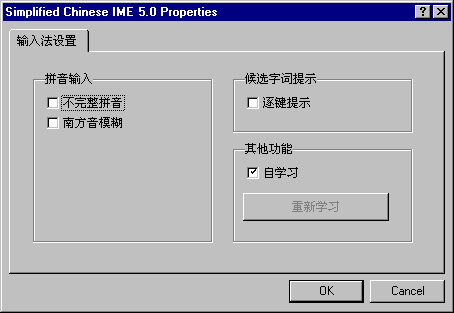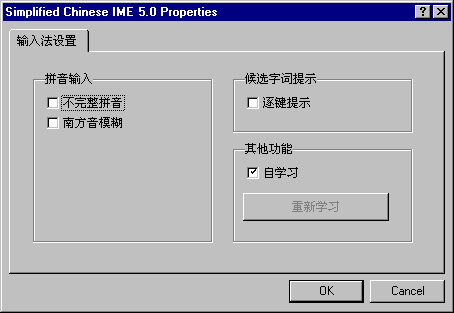Configuring Chinese (Simplified) IME
To configure Chinese (Simplified) input system, bring up the properities dialog by
right-clicking on the pen icon and selecting ≈‰÷√ ‰»Î∑® from the pop-up menu.

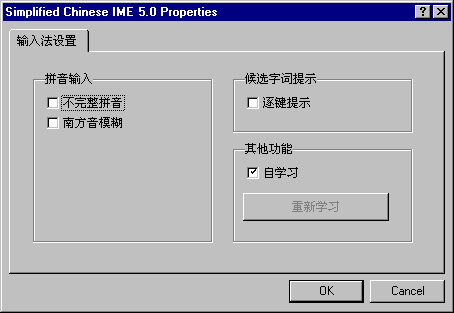
There are four input mode options:
Δ¥“Ù ‰»Î (Spelling Input)
- ≤ªÕÍ’˚Δ¥“Ù (Word Auto-Complete): Recognizes and completes the character from the input of a consonant which can reduce the number of keystrokes required.
- ƒœ∑Ω“Ùƒ£∫˝ (South Fuzzy Pronunciation Input): Allows the input of words with "fuzzy" pronunciation.
∫Ú—°◊÷¥ ÷ æ (Alternative Word Prompt)
- ÷º¸Ã· æ (Step-by-step Prompting): Displays characters
with the same syllables in a suggestion window so you can correct words as you type.
Δ‰À˚𶃋
- ◊‘—ßœ∞ (Word Learning): The IME learns from past user selections and corrections to provide the desired characters.